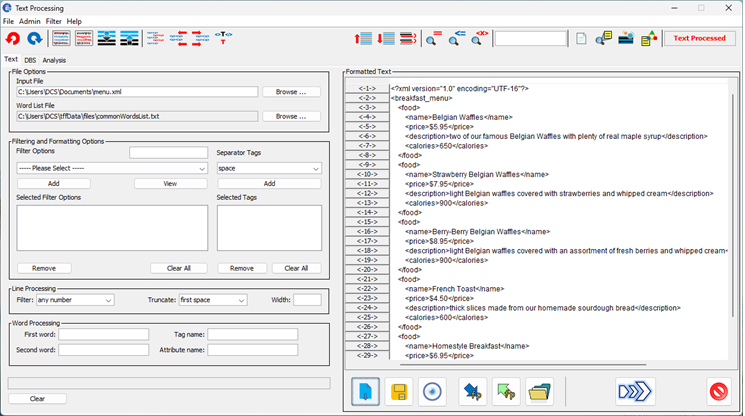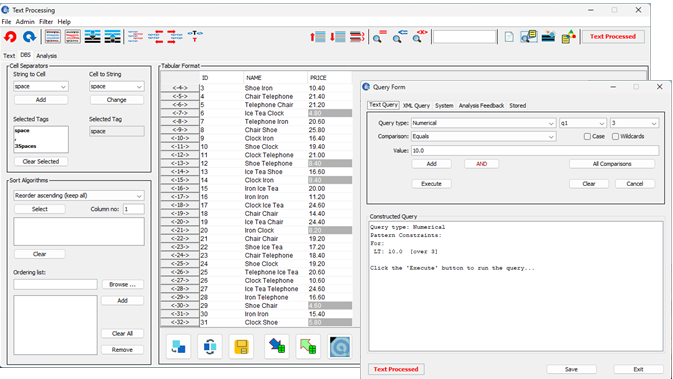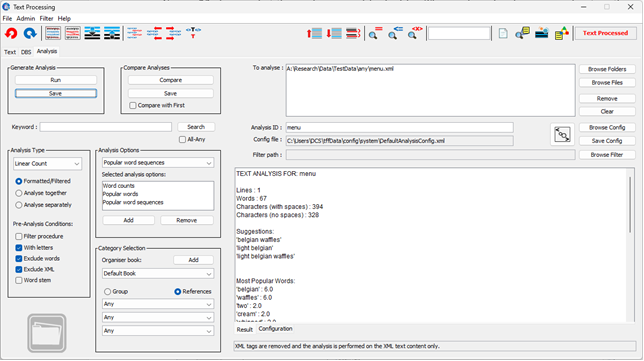Textflo
Version 6.3.1
 Textflo is a text management system that can be used to organise your
online links or computer documents. Documents can be replaced by
internal notes. It provides a very complete
solution for storing, categorising and finding information. The focus
has shifted to document and project management, so that it will be
useful for daily routines. All of the text processing features are
still available however. These provide options to filter or format
text, analyse the text, or find information through different types of
query, including database queries. With the large number of documents
stored on your computer and online links that you might use, this
program will help you to navigate the environment more easily.
Textflo is a text management system that can be used to organise your
online links or computer documents. Documents can be replaced by
internal notes. It provides a very complete
solution for storing, categorising and finding information. The focus
has shifted to document and project management, so that it will be
useful for daily routines. All of the text processing features are
still available however. These provide options to filter or format
text, analyse the text, or find information through different types of
query, including database queries. With the large number of documents
stored on your computer and online links that you might use, this
program will help you to navigate the environment more easily.
Product Details
For text processing itself, the application can read Text, XML, PDF, HTML, or even Binary files and apply a sequence of operations to transform or filter the text. The transformation can involve removing or changing the text, as specified by a filter procedure that can then be saved and re-used. The program can also perform some of the more common formatting operations, or order or sort lists of words. Most of the information that you enter can then be searched over again. A separate Organiser application allows you to categorise your local documents, or online links and even set deadlines or reminders. A Query form allows complex query operations over the content, while a grid format allows for more complex sorts or filtering over tabular data. There are also a number of analysis algorithms to help with categorisation, or just understanding the content better.
You can download the program here. It is also listed on sourceforge.
The
User Guide
describes the product features in detail, while the document
Organiser
has a separate user guide.
Product Suite
The Textflo system contains 3-4 separate applications, with associated use between them.
The key features of the application suite could therefore be:
- An Organiser application allows you to store your online links, local files or labelled text, into ordered books and categories that can also be searched over. This allows for querying most of the available information, including keywords, descriptions and content.
- A Project manager can declare a set of tasks that can be described through notes or sub-tasks, as links to the Organiser references. It also includes a free-draw part for storing/drawing images related to the project.
- Basic search over most of the content can be performed from a toolbar, or more complex search operations from a Query form.
- The ability to read text, XML, or parse the contents of PDF or online content (HTML), or binary (Microsoft Office) files.
- A set of filter operations that can be applied in sequences, saved and retrieved.
- A grid or tabular format allows you to view database queries, or tokenize your data into rows, columns or cells. A log file, for example, and conversion to CSV.
- An analysis panel allows you to select single files or file groups and compare the content based on known clustering algorithms. Also some basic statistical counts.
- A Bookmarks form displays a list of ordered file references or links, for any type of file. You can open one of your commonly viewed files or links through a single click.
Gallery
Hover over a square to view a Textflo image. Further details are listed below.
Startup Menu
When you first start the application, there is a menu that offers a choice from one of three applications. These are in order - the Project Manager, the Organiser, or the main Textflo application.
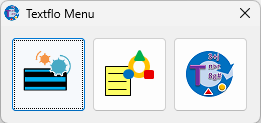
Project Manager
The project manager will allow you to organise your projects and link them with your documents. It is relatively lightweight, where you add sub-tasks to tasks, which are also your organiser links. You can then add other sets of notes or even drawings, using the free draw panel.
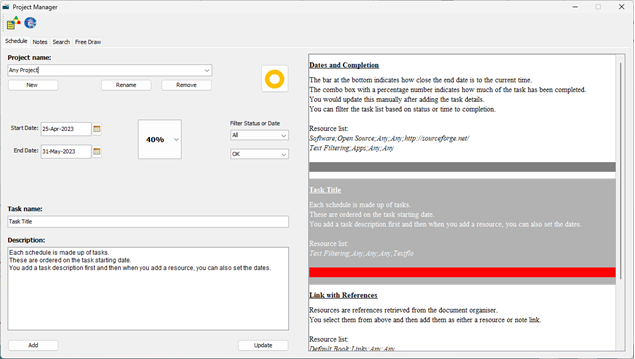
Organiser
You might want to start with the document organiser. The Organiser can categorise and reference both local or online links. You can also store references to text-like notes, reminders, tasks, etc. You would typically create a book for a topic and add your links into category groups. You can describe links with free text or keywords. You can also set deadlines or reminders, which will flag when a link is due and advanced search options allow you to retrieve the information again.
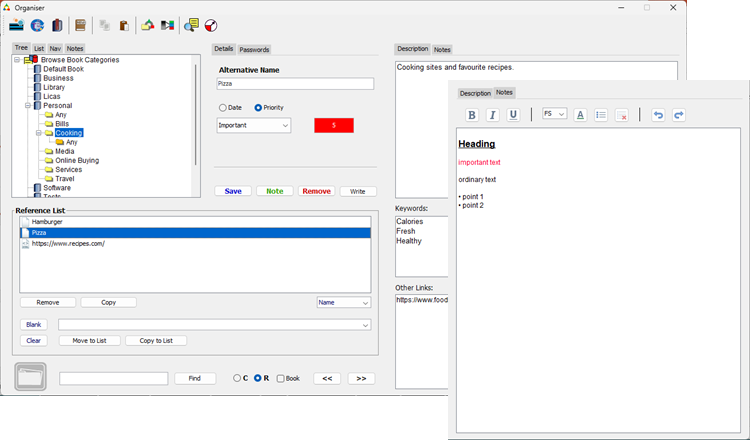
Main Textflo Application
The main application consists of three distinct panels with different functionality, as described here. These can be used to filter or re-format the text; sort or query it, or perform some basic analysis. A grid-style of display also allows for more specific filtering or for queries on SQL database tables.
Query Form
You can enter free text search from the main application Toolbar. Alternatively, you can enter more complex queries using the Query form. It has a specific format, but it allows for text or numerical comparisons and can be tailored to text-based or XML-based content. It can also search over your local file system or provide some analysis feedback. The Organiser has another similar form, to query over the category views.
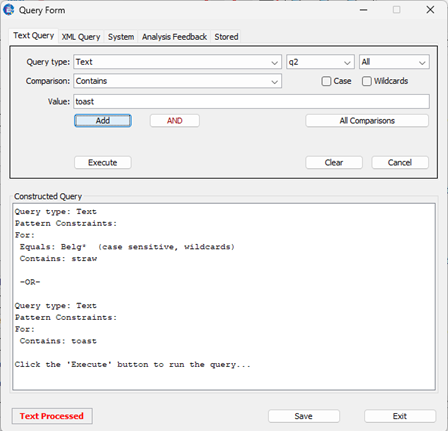
Download
You can download a version of the program as a windows installer. There has been over 10000 downloads of the software.
Java Runtime
The GUI is a bit bootstrapped to Java 8 and so to avoid any compatibility issues, please install the Bellsoft JRE before running the program. It is an up-to-date version and you only need to install it once for both of the DCS products. It installs into the DCS installation folder and does not interfere with any other program..
System Requirements
Your system must meet the following requirements for the software to work:
- The program is written in Java and runs on Windows.
- The installation package is a windows setup.exe.
- However, on request, a zip file can be provided for other operating systems.